Ethernet Shield DnsWebClient
This example connects to a named server using an Ethernet shield.
DNS Web Client
This example connects to a named server using an Ethernet shield. The sketch illustrates how to connect using DHCP and DNS. When calling Ethernet.begin(mac), the Etehrnet library attempts to obtain an IP address using DHCP. Using DHCP significantly adds to the sketch size; be sure there is enough space to run the program.
DNS lookup happens when client.connect(servername,port) is called. servername is a URL string, like
"www.arduino.cc"Hardware Required
Arduino Ethernet Shield
Shield-compatible Arduino board
Circuit
The Ethernet shield allows you to connect a WizNet Ethernet controller to the Arduino via the SPI bus. It uses pins 10, 11, 12, and 13 for the SPI connection to the WizNet. Later models of the Ethernet shield also have an SD Card on board. Digital pin 4 is used to control the slave select pin on the SD card.
The shield should be connected to a network with an ethernet cable. You will need to change the network settings in the program to correspond to your network.
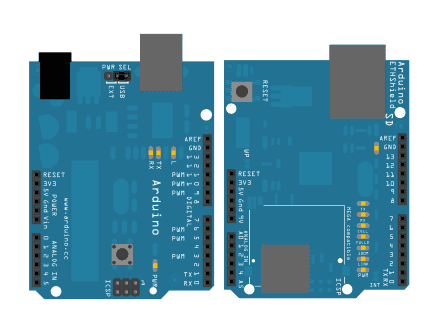
In the above image, your Arduino would be stacked below the Ethernet shield.
Code
1/*2
3 DNS and DHCP-based Web client4
5 This sketch connects to a website (http://www.google.com)6
7 using an Arduino Wiznet Ethernet shield.8
9 Circuit:10
11 * Ethernet shield attached to pins 10, 11, 12, 1312
13 created 18 Dec 200914
15 by David A. Mellis16
17 modified 9 Apr 201218
19 by Tom Igoe, based on work by Adrian McEwen20
21 */22
23#include <SPI.h>24#include <Ethernet.h>25
26// Enter a MAC address for your controller below.27// Newer Ethernet shields have a MAC address printed on a sticker on the shield28byte mac[] = { 0x00, 0xAA, 0xBB, 0xCC, 0xDE, 0x02 };29char serverName[] = "www.google.com";30
31// Initialize the Ethernet client library32// with the IP address and port of the server33// that you want to connect to (port 80 is default for HTTP):34
35EthernetClient client;36
37void setup() {38
39 // Open serial communications and wait for port to open:40
41 Serial.begin(9600);42
43 while (!Serial) {44
45 ; // wait for serial port to connect. Needed for Leonardo only46
47 }48
49 // start the Ethernet connection:50
51 if (Ethernet.begin(mac) == 0) {52
53 Serial.println("Failed to configure Ethernet using DHCP");54
55 // no point in carrying on, so do nothing forevermore:56
57 while(true);58
59 }60
61 // give the Ethernet shield a second to initialize:62
63 delay(1000);64
65 Serial.println("connecting...");66
67 // if you get a connection, report back via serial:68
69 if (client.connect(serverName, 80)) {70
71 Serial.println("connected");72
73 // Make a HTTP request:74
75 client.println("GET /search?q=arduino HTTP/1.0");76
77 client.println();78
79 }80
81 else {82
83 // kf you didn't get a connection to the server:84
85 Serial.println("connection failed");86
87 }88}89
90void loop()91{92
93 // if there are incoming bytes available94
95 // from the server, read them and print them:96
97 if (client.available()) {98
99 char c = client.read();100
101 Serial.print(c);102
103 }104
105 // if the server's disconnected, stop the client:106
107 if (!client.connected()) {108
109 Serial.println();110
111 Serial.println("disconnecting.");112
113 client.stop();114
115 // do nothing forevermore:116
117 while(true);118
119 }120}Suggest changes
The content on docs.arduino.cc is facilitated through a public GitHub repository. If you see anything wrong, you can edit this page here.
License
The Arduino documentation is licensed under the Creative Commons Attribution-Share Alike 4.0 license.